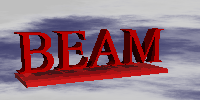Account
| | Astro FFTAstronomical FFT processing systemSystem Software installation |
Introduction
This document describes how to install all of the software onto a Debian "Sarge" Linux based system starting from a bare hardware system. The basic process involves:Installing the Linux Operating system
The Linux Debian "Sarge" Operating system should be installed following the instructions on the Debian web site at: http://www.debian.org. The AstroFft system uses a number of "optional" packages that are not installed with a basic installation. These will need to be added when the AstroFft software is installed.Installing the BEAM AstroFFT Software
The BEAM AstroFFT software can be installed either by downloading from the BEAM AstroFFT support site at: https://portal.beam.ltd.uk/support/astrofft or from AstroFft "Install" CDROM.The following packages need to be installed:
| admxrc2_2.7.0-2.4.27-2-386.i386.deb | AlphaData ADMXRC driver and API library for FPGA cards. This package is for the 2.4.27-2-386 standard Debian kernel. |
| astroFft_2.0.1.i386.deb | BEAM Astro FFT system |
| astroFftGui_2.0.1.i386.deb | BEAM Astro FFT GUI (This is optional, it provides a GUI for controlling the system). This package requires a number of Debina GUI packages including X-Windows, QT, QWT etc. |
Install these packages using the command: "dpkg -i <package file name>"
Configuring the System
It is now necessary to setup the system to run the Astro FFT system. The configuration process is performed by the AstroFFT script file astroConfigDebian. This sets up system configuration files, and sets up system daemon processes including the astroFFT control process to start automatically on boot.This can be done by performing the following:
- Log into the system as root.
- Open a terminal window and run the command :-
- Logout of the system and reboot. Alternatively restart the AstroFft daemons with the commands: "/etc/init.d/admxrc2 restart; /etc/init.d/astrofft restart"
/usr/astro/bin/astroConfigDebian
Further System Configuration
The Astrofft daemon process has a configuration file named /etc/astrofft.conf. This file defines the directory where the AstroFft data files are stored and the list of network clients that are allowed access to the Astrofft daemon. More information on this is in the AstroFft Software API Manual .The AstroFft software is installed in the /usr/astro directory.