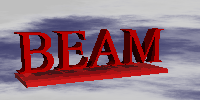Account
| | Astro FFT: Astronomical FFT processing systemSoftware Management |
Introduction
This document describes some of the main administrative procedures for operating the BEAM Astro FFT system. For more information read the RedHat 7.2 Linux documentation at: http://www.redhat.com/docs/manuals/linux/RHL-7.2-Manual/ref-guide/ and http://www.redhat.com/docs/manuals/linux/RHL-7.2-Manual/custom-guide/ .System Backup
The system can be re-installed from CD-ROM's relatively easily. However, any configuration that has been changed and all of the data files in /data should be backed up. This is best done by the local network backup system.Changing Network Configuration
The network configuration can be changed using the "Network Configuration" application neat either from the system menu ("System/Network Configuration") or from the command line.The main parameters that may need changing are:
| Parameter | Default | Usage |
| Ethernet Device's TCP/IP address | 192.168.1.1 | The IP address for this interface on the host |
| Ethernet Device's TCP/IP subnet mask | 255.255.255.0 | The Subnet mask for this interface |
| Ethernet Device's TCP/IP gateway address | The IP address of a gateway to other networks | |
| Hostname | astro | The hostname for this system |
| Primary DNS | The DNS for address to IP address translation |
Adding a user
If the system has been configured to use the NIS system for passwords then users can log on but will not have a home directory unless this has been mounted from the appropriate server.If the NIS system is not in use a user can be added using the UserManager application accessible from the System menu entry in the main command menu.
Time synchronisation
The system can be configured to synchronise its time from one or more NTP time servers. To enable this sychronisation, login as root and run the command:-chkconfig --level 35 ntpd onTo configure NTP to synchronise to a particular server edit the file /etc/ntpd.conf and add a line :-
server <server name>Note: It may take some time for the NTPD to synchronise to a time source.